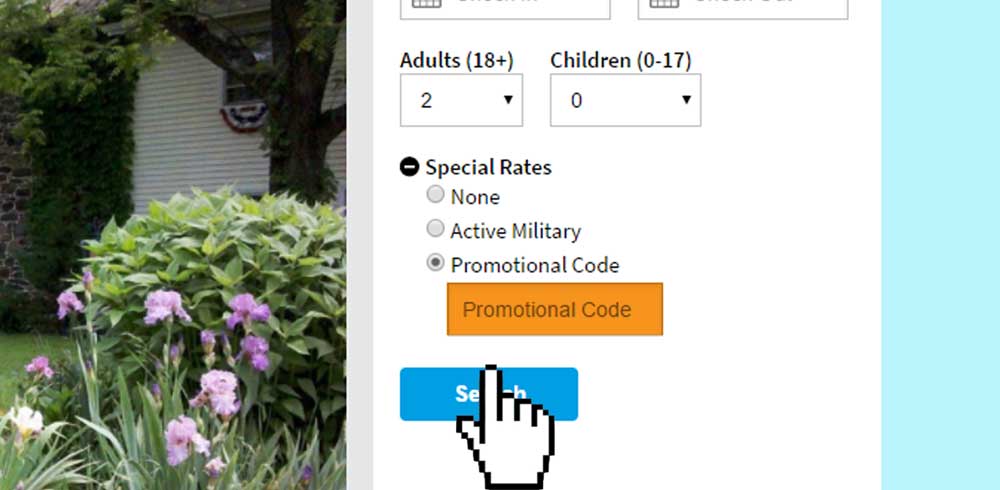How to Use a Promotional Code on the Battlefield Bed and Breakfast Inn Booking System
Read through this Step by Step Guide to Claim your Promotional Code
Step 1. Click "Book Now" to enter our Online Booking System.
This is the first screen you should see when you enter the Battlefield Bed and Breakfast Inn Online Booking System.
Step 2: Click The Link that Says "Special Rates" and has a Plus Sign Next To it
Once You click the "Special Rates" link the Menu will expand to give you more booking options. This is where you will find the "Promotional Code" option with a round selection button next to it.
Step 3: Click the Round Selection Button Next to "Promotional Code"
Once you have clicked the round selection button to select "Promotional Code" you will see a text box open up underneath it. This is where you type in your Promotional Code. Once you have typed the Promotional Code into the box click "Search" to proceed with your booking. Now you will see the Promotional Rates appear beneath every qualifying room within the date range that you have selected.